Why embed BI reports and how to compare embedded BI
Embedded capabilities of BI tools are an effective way to establish a data-driven culture in your company. Technically this means embedding reports and data visualizations into existing web-based business software used in the company - like intranet portal, CRM, ERP, etc. The main benefits of this approach are:
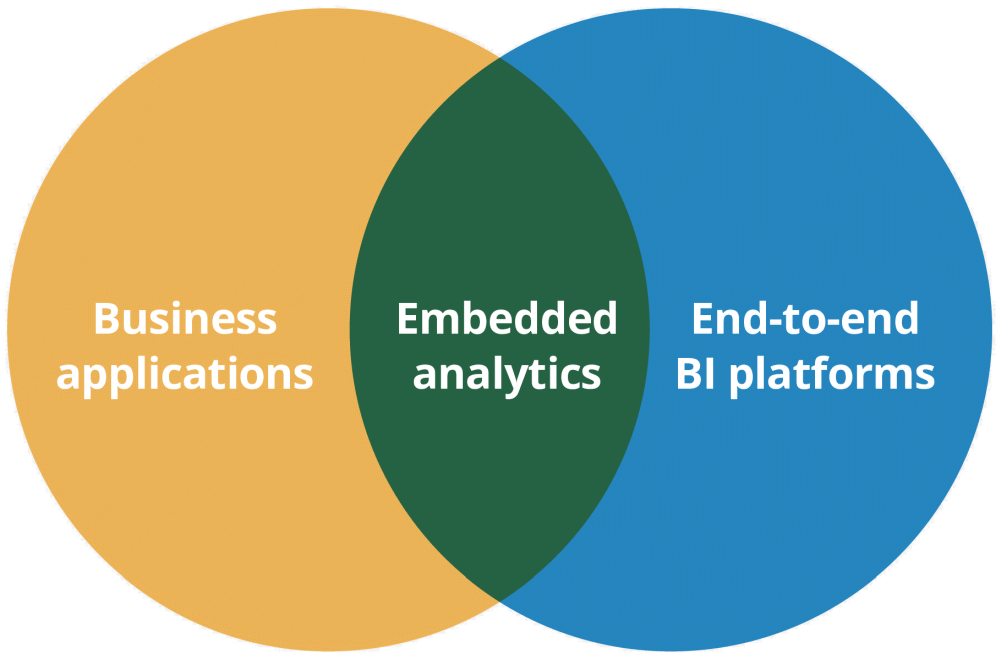
- usability: users don't need to switch to separate BI applications to get reports/insights.
- relevancy: canned reports are placed in the right locations (steps of business processes) which leads to better BI adoption.
- security: guarantee that users will see only data that they are permitted to access.
- lower BI costs: usually embedded BI pricing don't rely on per-user basis, and less efforts is required on reports integration/modification/upgrades.
This comparison takes into account BI tools features that are important for embedding purposes:
| Feature | Importance | Notes |
|---|---|---|
| Application embeds are secure | Critical | Means that embeds cannot be accessed outside your app. All necessary security context (like user's ID) used in report's query is passed in a secure way and cannot be modified by the end user (signed/encrypted). |
| PDF/Excel/CSV exports | Critical | Exports are very important for end users. PDF export should be identical to the report's web view (layout/formatting/colors). Many BI tools don't have Excel export that preserves pivot table's layout, or don't support conditional formatting (cells colors, links). Only few BI tools support export to Excel PivotTable. |
| Live (direct) connections to data sources / filters are applied in-query | Critical | When reports are embedded it is important to display actual data to end users. This is possible only when BI tool works directly with a database (= dataset is not imported and doesn't need to be refreshed). Also this allows to utilize DW (if present) and its OLAP capabilities. Live connection also supposes query-driven filters, when you have some control over DB query generation. |
| Fixed price for unlimited users | Critical | If pricing works only per-user this can make embedded reports very expensive. Most embedded BI solutions offer fixed prices and allow any number of viewers (of embedded visuals). |
| White-labeling / CSS-theming | Critical | When you embed reports / dashboards into your app they should look like a part of your app, not like a foreign thing. CSS-theming means that you may adopt embedded visuals appearance by adding own CSS rules to match your app style. Most likely, you don't want to see BI tool's logo/brand in embeds (this is called white-labeling). |
| On-premise (self-hosted) installation | Important | Embedded visuals are parts of your app, and if they are hosted outside you cannot control their availability. For sensitive data it might be a requirement to keep it in-house, and the only way to satisfy this is usage of on-premise BI tool version that is hosted on your server and managed by your admins. |
| Version control / deployment strategy | Important | Most likely you want to use a standard development flow for embedded reports - like for other (coded) parts of your app. This means that reports are created/changed in a dev environment, then tested on staging/QA env, and then go to production env as a part of app's release. It is a big plus if data models/reports have human-readable text representation and maybe stored under the version control (git), so all changes may are tracked and may be reviewed. |
| Parameters can be hidden in embeds | Important | In this way your app can control what report parameters are available for end users. |
| Advanced pivot tables | Nice to have | Many BI tools offer only basic pivot tables; advanced capabilities usually include an ability to expand/collapse groups, pagination (if the matrix has many rows/columns), table calculations like percentages/diffs/running totals and other things. |
Embedded BI Products Comparison Matrix
| Product | Price | Pros | Cons |
|---|---|---|---|
| Apache Superset | (free) |
Open source, highly customizable. | Secure embedding via guest user tokens, not simple and obvious as it should be. Many must-have embedding capabilities are not well supported (securing parameters depending on the viewer, SaaS tenants isolation, etc). Weak pivot tables with many glitches and limitations. No multipage PDF export for tables. |
| Looker Studio (former Google Data Studio) |
(free) |
Easy to use with Google data sources (BigQuery, Analytics, Ads, Sheets), interactive features. | Cloud-only. Embedded reports always contain the Google Data Studio watermark (which cannot be removed for any $$$). Viewers needs to have Google Account (and be logged-in) for secure embedding. No Excel exports. No custom visuals. |
| Redash |
(free)
|
Open source, easy to use, SQL-based reports | Redash is simply the wrong tool for embedded analytics. Many must-have capabilities are not supported: no secure embeds, no UI for non-SQL users, no control over filters in embeds, no row-level security. |
| SeekTable |
$
Embedded: starts from $233/mo
|
All must-have features are present, suitable for SaaS apps. Supports 'app view' embedding (a report builder that can be used by end-users in a self-service manner). Advanced web-based pivot tables with exceptionally good Excel/PDF exports (layout/colors/charts) + export to Excel PivotTable (detached snapshot).
Custom visuals (HTML/JS) are supported in dashboards. Supports versioning/automated deployments via XML+JSON backup/restore. |
IT-centric dashboards are configured via HTML template. Only basic chart types, no built-in maps (maps are possible only as custom visuals in dashboards, examples are present). Direct-query (ROLAP) mode only (DW/pre-aggregations may be needed for large datasets). |
| Bold BI |
$$
Starts from $495/mo
|
Developers-oriented BI product, excellent UI widgets that reduces development time and complexity, reasonable price. | Complex to use, more integration efforts in comparing to iFrame-based embedded BI. |
| Metabase |
$$
Embedded starts from $500/mo + $10/user/mo
|
Most must-have features for embedding are present. Both cloud and self-hosted offerings are present. | No PDF exports. No Excel export for pivot tables. No support for code versioning. Reports builder cannot be embedded. Embedding requires "Pro" (per-user pricing) or "Enterprise" plan (starts from $15,000/year). |
| PowerBI Embedded |
$$+
Azure deployments start from $736/mo
|
This is a BI market leader. Huge gallery of visual types. Powerful data models. Enterprise-grade product. | Minimal node (A1) is suitable only for small datasets, so actual spending easily can go to $3k/mo and more. On-prem deployment is rather expensive (PBI Premium = $4990/month). Direct-query mode is not supported for many data sources (like MySql). No colors formatting in Excel exports. Matrixes (pivot tables) have some limitations. No text-based configuration (XML or JSON) that can be stored under version control (PBIX is binary format). |
| Holistics.io |
$$
Entry plan starts from $800/mo
|
Most must-have features for embedding dashboards/reports are present. IT-centric AML data model (model as a code approach). | Cloud-only (no self-hosted version). Custom visuals only via Vega-lite / internal Holistics syntax, custom HTML/JS is not possible. Reports builder cannot be embedded. Pivot tables are basic (no expand/collapse). |
| Embeddable |
$$$
Starts from $1000/mo
|
Import/modify any chart in React for fully-custom dashboard UX and UI (SDK) based on Chart.js backend. Embed as web component or native React/Vue embed. Provides dashboard management tool, default viz library, and features like exports, self-serve, row-level-security etc. Self host available. | Designed for customer facing (embedded) use case, not internal-team data discovery. No email scheduling. No free / open-source version. Requires React knowledge. |
| Logi Symphony |
$$$
Embedding (Logi Pro) starts from $1667/mo($19,999/year up to 100 users) |
Embedding via REST APIs/SDKs. Highly customizable dashboards and branding options. Code-first approach ideal for technical teams needing granular control. Handles medium-to-large workloads. | Requires coding skills, limiting accessibility for non-developers. Less intuitive and visually modern compared to tools like Power BI. Pricing can escalate with scaling or added features. No built-in ML/predictive modeling (relies on third-party tools). |
|
Luzmo
former Cumul.io |
$$$
Embedded starts from $1950/mo
|
Easy to use drag-n-drop dashboards builder that also can be embedded for end-users. | Cloud service (no self-hosted version). Lack of data exploration capabilities. |
| Explo |
$$$
Pro with white labeling starts from $2195/mo
|
Dashboards building tool. (???) | Cloud service (no self-hosted version). Lack of data exploration capabilities. |
|
Sigma Computing
Embedded analytics |
$$$
No open pricing, unoffcial info $30k+/year
|
Spreadsheet like interface. It is easy to set up reports, charts and graphs. | Closed pricing. Pivot tables missed many advanced capabilities. |
| Reveal |
$$$
No open pricing
|
Native SDKs (no iFrames). Self-service dashboards builder UI. | Reveal requires developer involvement during setup, and advanced customization may feel technical for some teams (more integration efforts in comparing to no-code iFrame-based embedded BI solutions). |
| icCube embedded analytics |
$$$$
|
MDX-compatible in-memory OLAP engine. Supports incremental data loading. Built-in ETL capabilities. Multidimensional data model can be accessed through Excel. Drag-n-drop dashboards builder with customizable layout. | Approximate indivative pricing: about $4000/month. No direct-query (ROLAP) mode. Web pivot tables widgets doesn't support server-side pagination. Excel exports don't preserve conditional colors formatting. To benefit from the full power of icCube you need MDX knowledge. |
| Sisense |
$$$$
|
All must-have features for embedding are present. Supports both iFRAME and JS SDK embeds. | Rather expensive (no open pricing, 'contact us'. Unofficial sources indicate that it starts from $40k/year). Custom CSS styling is not allowed. |
| Wyn Enterprise |
$$$$
|
Developers-oriented BI product. | Rather expensive (no open pricing, 'contact us'). Can't retrieve data from OLAP servers. |
| Mode |
(??)
|
Most must-have features for embedding are present. | No open pricing. No exports to Excel at all. Pivot tables are rather basic. |
Your favourite BI tool is not in the list?
Feel free to contact us and ask to add it.